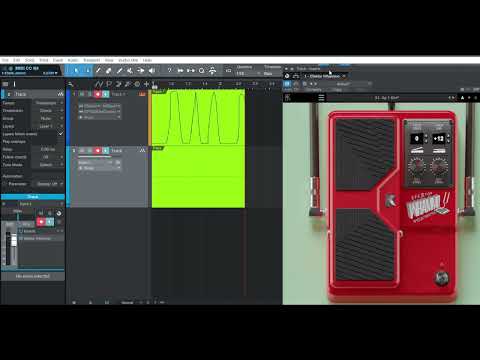Video by Kuassa via YouTube
Source
View Kuassa on Plugin Boutique


ShaperBox 3 Bundle: The Ultimate Rhythmic Powerhouse Elevate your sound design with the ShaperBox 3 Bundle, a must-have toolkit for modern producers. This versatile collection brings together 11 powerful Cableguys effects—including Time, Pitch, Volume, and the new LiquidShaper—into one intuitive, multiband interface. Whether you're looking for precise sidechain ducking, complex rhythmic glitches, or lush analog-style filtering, ShaperBox 3 makes it easy to inject musical motion into any track. Praised by top producers like David Guetta and industry titans like Sound On Sound, it’s the definitive solution for solving mix problems and finding instant inspiration.
Kuassa Efektor Whammo. High precision, pitch shifter/bender effect.
A pitch sweeping effect unit that revolutionized music. Dive bomb from rumbling lows to squealing highs. Controllable via MIDI. A foot controller highly recommended for genuine pitch-shift/pitch-bend effects.
Here’s the steps:
1. Create [New Tracks] and add 1 new [MIDI Track], then click [Create] to execute. 00:04
2. On the Audio Track, click at the [Inserts] dropdown menu, then add the plug-in you want. (in this case: Efektor Whammo) 00:16
3. To control the plug-in, we will use [MIDI Track] to control it. On the corresponding MIDI track, choose your MIDI Foot Controller device. In this case, [TSMIDI2.0-1] is our device. Click on it, then assign it to [Audio 1 – Efektor Whammo 1] ▶ [Channel-1] 00:25
4. Click the [Record arm button ⏺] then on Efektor Whammo’s GUI. Right-click and [Learn] while moving your MIDI foot controller’s parameter. 00:30
5. You can start recording. The audio result will be in the [Audio Track] where Whammo is inserted. While the parameter automation will be in the assigned MIDI track. 00:43
#kuassa #pitchshifter #midicontroller