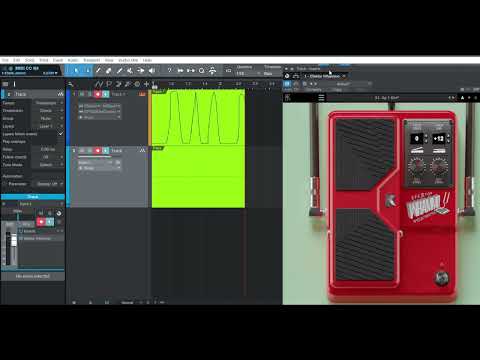Video by NektarTechnology via YouTube
Source
View NektarTechnology on Plugin Boutique

Bring the legendary sound of Harrison's analog heritage into your DAW with the 32Classic Channel Strip. This comprehensive plugin emulates the iconic Harrison 32Classic console, featuring a musical four-band parametric EQ, famous ultra-wide filters, and a versatile dynamics section with three compression modes. With the addition of a Jensen transformer-modeled "Drive" control for warm harmonic saturation, it provides the same professional workflow and sonic character used on some of the world's most influential records.
In this video we are showing you how to set up Amplitube 5 for MIDI remote control from the Nektar PACER MIDI DAW Footswitch Controller: Select Amplitube presets, use PACER as pedal board for your virtual FX (including expression pedals) and control Amplitube’s Looper or Recorder.
PACER has 10 programmable LED foot switches, connections for up to 4 additional footswitches and 2 expression pedals. Each control can send up to 6 MIDI messages at the same time, so you can create truly powerful MIDI remote control setups and save them in one of Pacer’s 24 on board presets for instant recall.
Setup is easy, as you can use PACER’s included factory presets as a starting point and edit the required settings in Amplitube. With just a few tweaks you can bring the feeling of a hardware guitar rig to your setup. We are covering the following topics in this tutorial:
CONTENTS
00:00 Intro
01:12 Preset Switching
04:00 FX Module Switching
07:38 Tap Tempo
09:32 Expression Pedal Setup
11:32 Multiple MIDI messages on one switch
15:35 Looper Control
18:30 Recorder Control
More information about the Nekter PACER MIDI DAW Footswitch controller:
https://nektartech.com/pacer-midi-daw-footswitch-controller/