Video by Output via YouTube
Source
View Output on Plugin Boutique
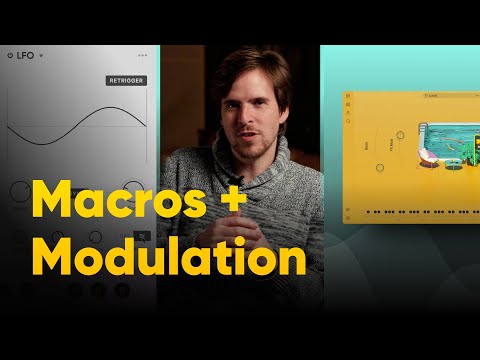
Adding movement to your sounds with modulation and filters can be brought to an entirely new level by assigning these parameters to a Macro slider. In this tutorial, Ben Tillotson demonstrates how to create a modulating filter and attach it to a Macro control in Arcade, while layering in several parameters to provide nuance and shape your sound.
00:00 Intro
00:09 Terminology
01:14 Creating a Modulation Filter
01:55 Assign Macro Control
02:47 Adjusting Modulation
03:02 Adding an Additional Filter
04:04 Shaping the Sound
05:09 Name Your Macro
05:28 Wrapping Up
There are a million ways to be creative with Arcade—a plugin that features loops, Samplers, Instruments and effects—with unique ways to make them your own. From designing a sound to building a track, Arcade has everything you need to bring your work to the next level.
Try Arcade FREE: https://go.output.com/3LKC3LH
#macros #effects #musicproduction





