Video by SoundID Reference via YouTube
Source
View SoundID Reference on Plugin Boutique
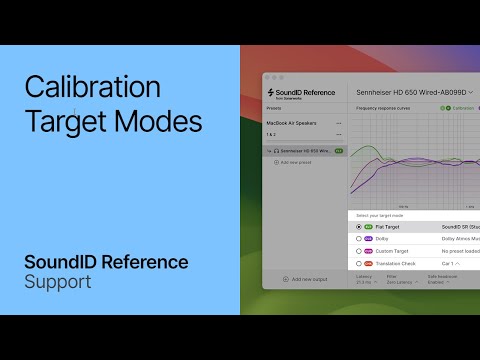
Unlock the full potential of SoundID Reference using Target Modes. Achieve the best mix translation for your target audience and dial in the target for your individual monitoring needs. Learn more about Target Modes in the step-by-step guides linked below:
Flat Target: https://soundid-reference.support.sonarworks.com/hc/en-us/articles/360019220840
Dolby Atmos Music: https://soundid-reference.support.sonarworks.com/hc/en-us/articles/5230369897874
Custom Target: https://soundid-reference.support.sonarworks.com/hc/en-us/articles/360020200640
Translation Check: https://soundid-reference.support.sonarworks.com/hc/en-us/articles/360020200680
0:00 – Target Modes overview
1:28 – Flat Target – SoundID SR (Studio Reference)
2:17 – Domly Atmos Music (matched)
2:42 – Custom Target
4:13 – Translation Check
5:37 – Translation Check with Virtual Monitoring (spatial simulation targets)