Video by Celemony via YouTube
Source
View Celemony on Plugin Boutique
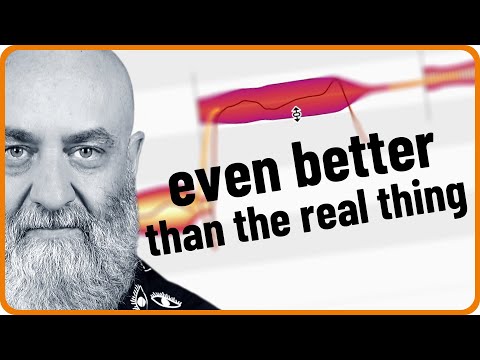
There is so much more to working with vocal doubles than just clever time alignment! In this in-depth Melodyne video, Rich shows you all the tools and strategies you need to master this unique challenge in vocal editing and mixing.
0:00 Intro
0:37 What to expect from this video
1:18 New doubles: copy & paste
2:27 New doubles: using outtakes
3:12 Simultaneous view of lead and dub vocals
4:15 Deleting unwanted details
4:45 Pitch aligning dub and lead
6:00 Avoiding doubled sibilance
6:16 Time alignment
9:42 The Modulation tool on the dub
10:31 Tricks with the Sound Editor
12:10 Delay treatment for the double
12:56 Taming heavy compression and saturation
For more on Melodyne:
https://www.celemony.com
Why not try Melodyne 30 days for free, without any limitations?
https://www.celemony.com/en/trial
Buy Melodyne:
https://shop.celemony.com
Follow us on Social Media:
https://www.instagram.com/celemony_
https://www.threads.net/celemony_
https://www.facebook.com/celemony
https://x.com/celemony
#melodyne #tutorial #vocals





