Video by Output via YouTube
Source
View Output on Plugin Boutique
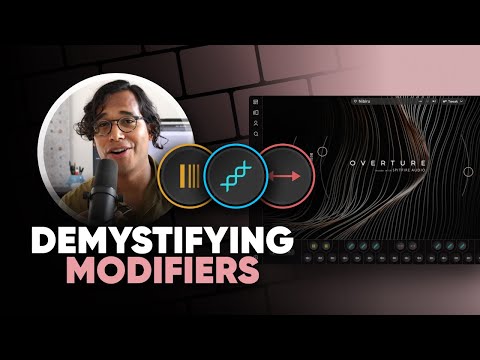
Arcade’s Modifiers are tools to help you reimagine samples with the press of a key—combining multiple production processes into simple, playable effects. In this video, Onesto demonstrates how each of the three Modifiers works—Playhead changes the start point, Repeater repeats and reverses, and Resequence slices and reorders—and then breaks down his process for recording and resampling his performance.
00:00 Intro
00:17 Repeater Modifier
01:02 Playhead Modifier
01:34 Resequence Modifier
02:37 Recording & Resampling with Modifiers
03:19 Close
There are a million ways to be creative with Arcade—a plugin that features loops, Samplers, Instruments and effects—with unique ways to make them your own. From flipping a beat to resampling a track, Arcade has everything you need to bring your sounds to the next level.
Try Arcade FREE: https://go.output.com/3UyOE60
Keep up with Onesto: https://www.youtube.com/c/ThisIsOnesto
#output #modifiers #Arcade





