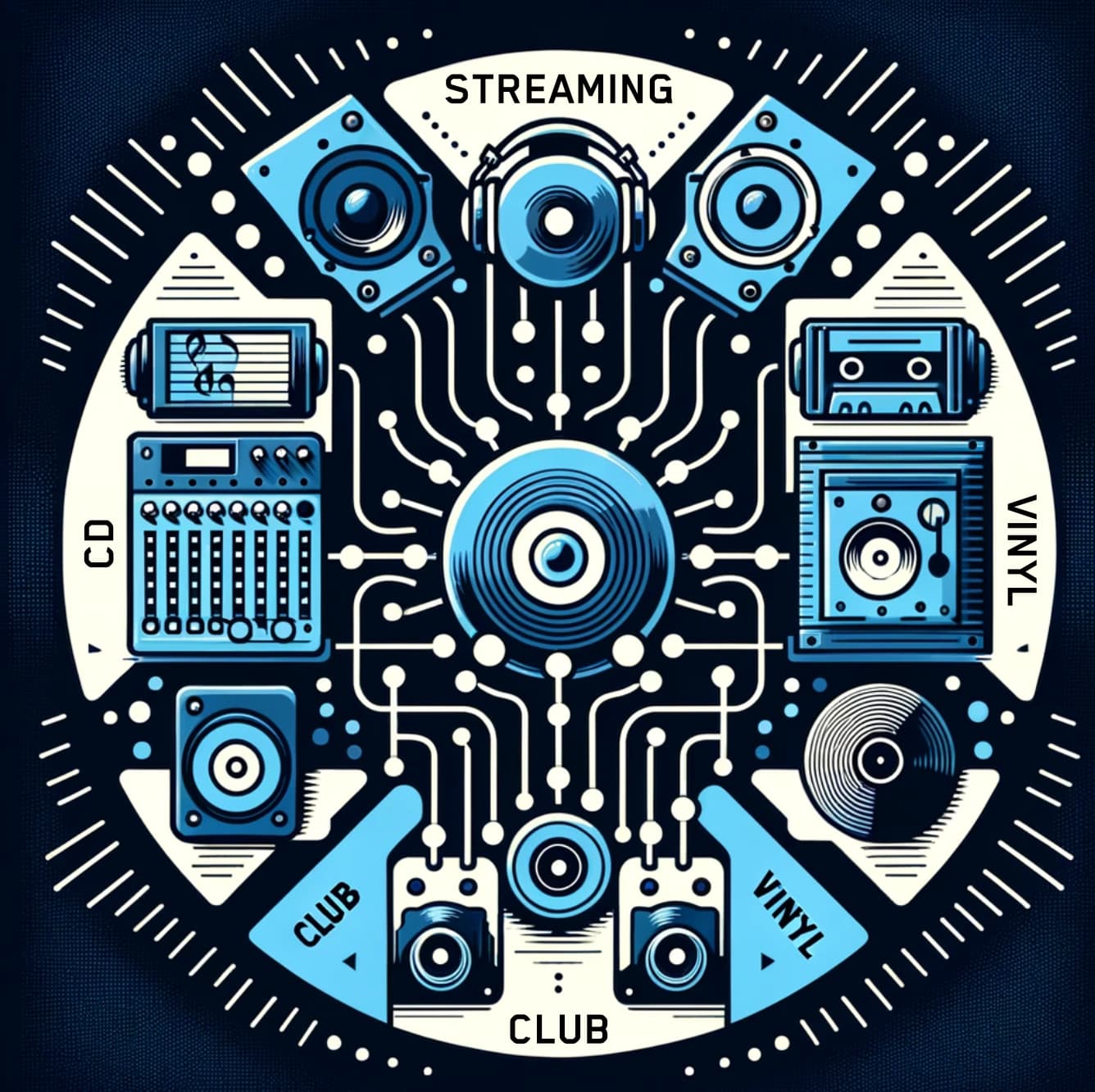Author: markw
Source
Bring the legendary sound of Harrison's analog heritage into your DAW with the 32Classic Channel Strip. This comprehensive plugin emulates the iconic Harrison 32Classic console, featuring a musical four-band parametric EQ, famous ultra-wide filters, and a versatile dynamics section with three compression modes. With the addition of a Jensen transformer-modeled "Drive" control for warm harmonic saturation, it provides the same professional workflow and sonic character used on some of the world's most influential records.
LUFS or dB units are going to be interchangeable here I think.
You can see the average dB levels for any given file in AP by opening the ‘Statistics’ dropdown window for said file and looking at; ‘Average RMS Power’ which will show you the current average dB levels for that file.
If you don’t have the ‘Statistics’ button in the window Tool Bar you can open it from the app’s Menubar; Analyse > Waveform Statistics…
Amplifying a -24dB file by around 7.5dB should bring it up to around the -17dB Average RMS Power range.
You can see the average dB levels for any given file in AP by opening the ‘Statistics’ dropdown window for said file and looking at; ‘Average RMS Power’ which will show you the current average dB levels for that file.
If you don’t have the ‘Statistics’ button in the window Tool Bar you can open it from the app’s Menubar; Analyse > Waveform Statistics…
Amplifying a -24dB file by around 7.5dB should bring it up to around the -17dB Average RMS Power range.
Statistics: Posted by markw — Sat Mar 11, 2023 11:03 am