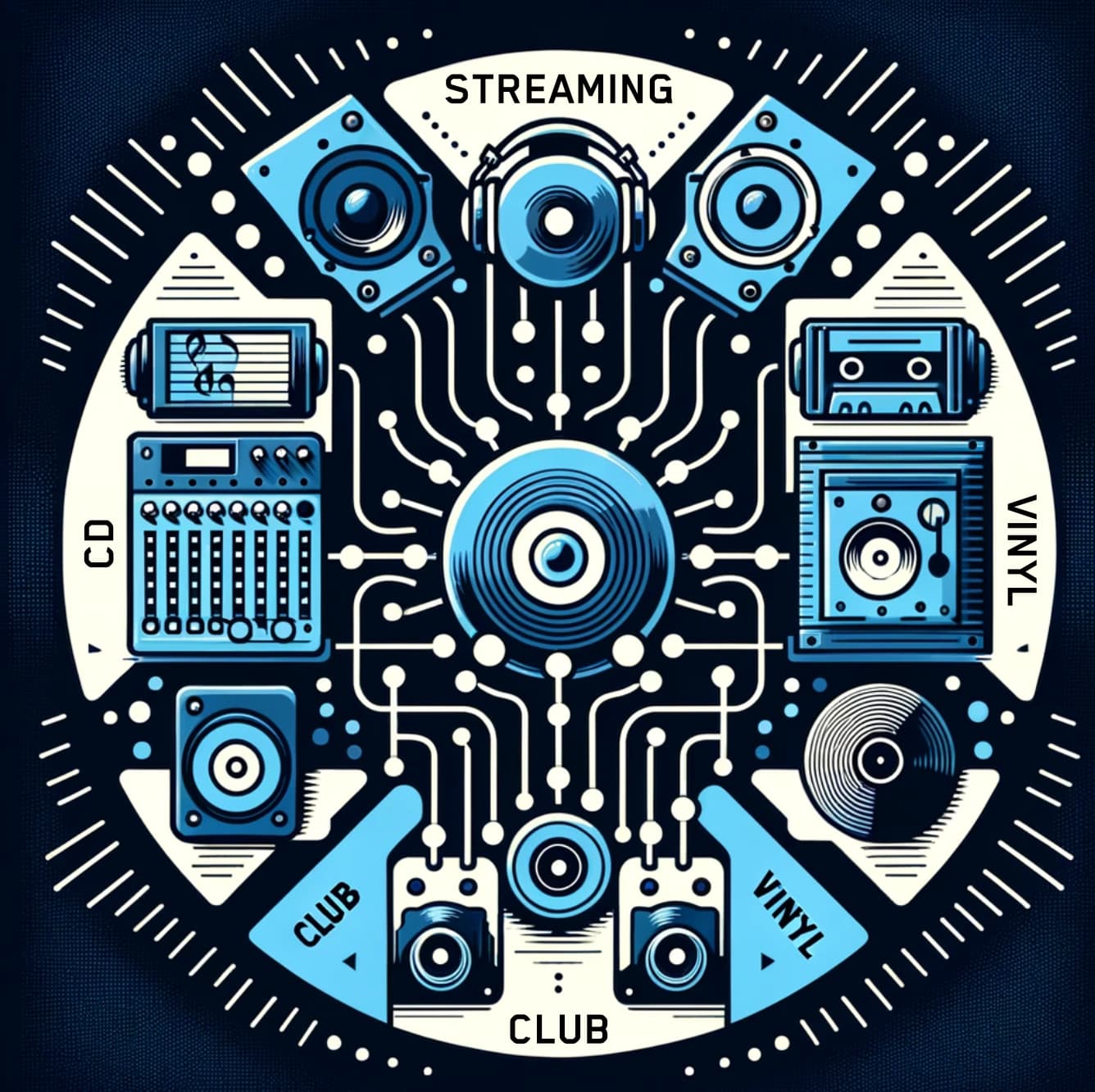Author: markw
Source

ShaperBox 3 Bundle: The Ultimate Rhythmic Powerhouse Elevate your sound design with the ShaperBox 3 Bundle, a must-have toolkit for modern producers. This versatile collection brings together 11 powerful Cableguys effects—including Time, Pitch, Volume, and the new LiquidShaper—into one intuitive, multiband interface. Whether you're looking for precise sidechain ducking, complex rhythmic glitches, or lush analog-style filtering, ShaperBox 3 makes it easy to inject musical motion into any track. Praised by top producers like David Guetta and industry titans like Sound On Sound, it’s the definitive solution for solving mix problems and finding instant inspiration.
Choices made within the ‘Record to New Document…’ window are “sticky” and remembered the next time round.
If you are using File > ‘New Sound Document’, then I believe it takes it’s defaults for; Sampling Rate, Sampling Depth and Channels (this is where you can set Mono or Stereo) from what has been set in AP’s; Preferences > Sound > ‘Default Format for New Files’.
Only on Saving files recorded with this option you can then specify a Format like mp3, etc… and any detailed settings applicable to the chosen format.
Again, from memory, these format specific choices are generally “sticky” too.
Personally I always record to Amadeus Pro’s own format which is loss less. And do any required clean up and editing still in said format.
Only when entirely finished working on a file will I then export it at the required compression to a lossy format, like mp3, etc… and make any format specific export choices then.
Statistics: Posted by markw — Sat Jul 23, 2022 3:08 pm