Author: Tom Frampton
Source
View Tom Frampton on Plugin Boutique

ShaperBox 3 Bundle: The Ultimate Rhythmic Powerhouse Elevate your sound design with the ShaperBox 3 Bundle, a must-have toolkit for modern producers. This versatile collection brings together 11 powerful Cableguys effects—including Time, Pitch, Volume, and the new LiquidShaper—into one intuitive, multiband interface. Whether you're looking for precise sidechain ducking, complex rhythmic glitches, or lush analog-style filtering, ShaperBox 3 makes it easy to inject musical motion into any track. Praised by top producers like David Guetta and industry titans like Sound On Sound, it’s the definitive solution for solving mix problems and finding instant inspiration.
In this blog post, we’ll cut through the noise and introduce you to the eight best plugins for beginners, each designed to elevate your mixes effortlessly.
Whether you’re struggling with bass frequencies, getting your tracks loud enough, or ensuring your tracks sound polished, we’ve got you covered.
These recommendations are not only easy to use and affordable but also powerful enough to transform your sound.
Dive in to discover how these plugins can help you achieve studio-quality mixes, even from your bedroom setup. Let’s make your music sound better than ever!

EQ Plugin
What is an EQ Plugin?
An Equalizer (EQ) plugin is a fundamental tool in any music producer’s arsenal. It allows you to adjust the balance of different frequency components within a sound. By boosting or cutting specific frequency ranges, you can enhance the clarity, warmth, and overall tonal balance of your mix.
Recommended EQ Plugin: FabFilter Pro-Q 3
FabFilter Pro-Q 3 is highly recommended for beginners due to its intuitive interface and powerful features. This plugin offers a wide range of EQ options that are both user-friendly and incredibly effective.

Features and Benefits
- User-Friendly Interface: The interface is designed to be visually intuitive, making it easy for beginners to understand and use.
- Powerful Filters: It offers a variety of filter shapes and slopes, allowing precise control over the frequency spectrum.
- Dynamic EQ: The dynamic EQ feature automatically adjusts the gain of the filters based on the input signal, providing a more natural sound.
- Spectrum Analyzer: This built-in tool helps you visualize the frequency content of your track in real time.
Real-World Example
Imagine you’re mixing a vocal track that sounds a bit muddy. Using FabFilter Pro-Q 3, you can easily identify the problematic frequencies and apply cuts to those areas, resulting in a cleaner and more defined vocal sound. This process helps your vocal sit well in the mix, ensuring clarity and presence without overpowering other elements.
BASSROOM
Introduction to BASSROOM
BASSROOM is an essential plugin for managing low-end frequencies, ensuring your low-end is perfectly balanced. It’s designed to help you achieve the best possible bass sound in your mixes.
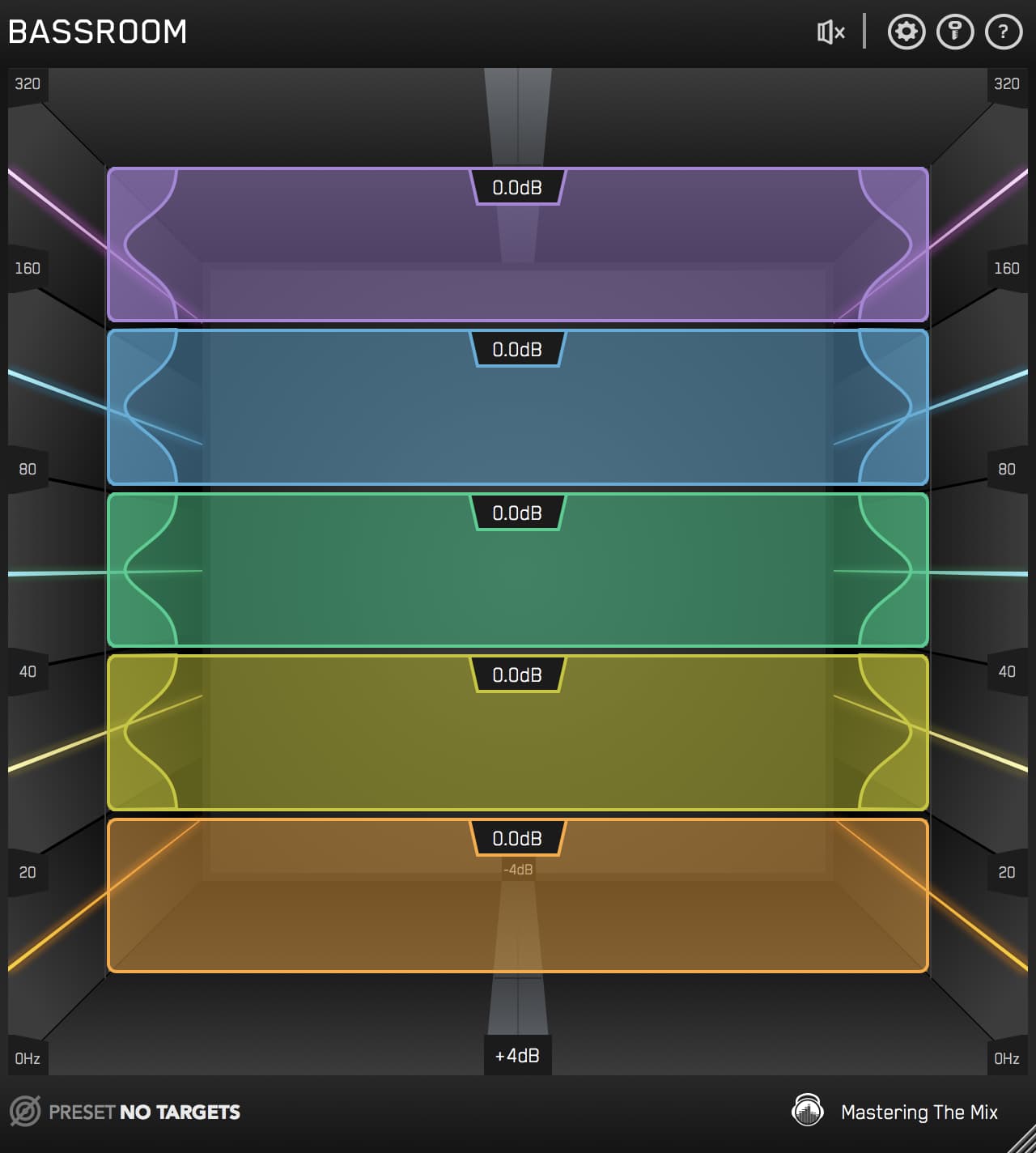
Features and Benefits
- Intuitive User Interface: BASSROOM’s interface is straightforward, making it easy for beginners to navigate and use.
- Targeted EQ Adjustments: The plugin provides target EQ curves based on genre-specific presets, helping you dial in the perfect bass sound quickly.
- Real-Time Analysis: BASSROOM analyzes your track in real time, offering visual feedback to guide your adjustments.
- Genre-Specific Presets: It includes presets tailored for various music genres, ensuring your bass sounds fit perfectly within the mix.
How to Use BASSROOM
Start by loading BASSROOM on your master channel. Select a preset that matches your genre, such as EDM or Rock. The plugin will analyze your track and suggest EQ adjustments to achieve a well-balanced bass. Make the recommended changes and listen to how the low-end of your mix improves, gaining both clarity and power.
Real-World Example
You’re working on an electronic dance track, but the bass feels weak and undefined. By using BASSROOM, you can select the EDM preset and follow the suggested EQ adjustments. This process will help you achieve a tight and powerful bass sound that cuts through the mix, making your track sound professional and ready for the dance floor.
Compressor Plugin
What is a Compressor Plugin?
A compressor plugin controls the dynamic range of your audio by reducing the volume of the loudest parts and increasing the volume of the quietest parts. This process helps to create a more balanced and polished sound.
Recommended Compressor Plugin: MeldaProduction MCompressor
MeldaProduction MCompressor is an excellent choice for beginners due to its simplicity and effectiveness. This free plugin offers powerful compression with a straightforward interface, making it easy for new users to get great results quickly.

Features and Benefits
- Simple Interface: MCompressor’s interface is designed to be user-friendly, with intuitive controls that make it easy to understand and use.
- Customizable Shape: Allows you to adjust the shape of the compression curve, providing flexibility in how the compression is applied.
- Visual Feedback: Real-time graphical display helps you see how the compression is affecting your audio, making it easier to make informed adjustments.
- High-Quality Sound: Despite being free, MCompressor offers professional-quality sound that can compete with many paid plugins.
Real-World Example
If you’re mixing a vocal track that has inconsistent volume levels, MCompressor can help smooth out these variations. By applying gentle compression, the plugin ensures that every word is audible without sounding over-compressed. The visual feedback feature helps you see exactly how the compression is being applied, allowing for precise adjustments. This results in a professional and balanced vocal performance, perfect for any beginner looking to improve their mixes.
How to Get MCompressor
You can download MCompressor for free from the MeldaProduction website. It’s available for both Windows and macOS, and it supports VST, VST3, AU, and AAX plugin formats, making it compatible with most digital audio workstations (DAWs).
Reverb Plugin
Importance of Reverb
Reverb is crucial for adding space and depth to your mix. It simulates the natural reflections of sound in a physical space, making your tracks sound more lively and three-dimensional.
Recommended Reverb Plugin: Valhalla VintageVerb
Valhalla VintageVerb is a favorite among producers for its versatility and high-quality sound. It’s user-friendly and comes with a variety of presets that suit different styles and spaces.

Features and Benefits
- Versatile Presets: Offers a wide range of presets, from small rooms to vast halls, suitable for any genre.
- High-Quality Algorithms: Provides lush and realistic reverb sounds that enhance the space in your mix.
- Easy to Use: The straightforward interface allows beginners to achieve great reverb effects with minimal effort.
Real-World Example
Adding reverb to a vocal track can make it sound more immersive and professional. Using Valhalla VintageVerb, you can select a preset that fits the vibe of your track, such as a “Concert Hall” for a ballad or a “Plate Reverb” for a pop song, instantly adding depth and dimension to your mix.
REFERENCE
Introduction to REFERENCE
REFERENCE by Mastering The Mix is an invaluable plugin for achieving professional-sounding mixes. It allows you to compare your mix with your favorite reference tracks, providing insight into how your mix stacks up against commercially successful songs.
Features and Benefits
- Real-Time Loudness Matching: Automatically matches the perceived loudness of your mix to the reference track, ensuring a fair comparison.
- Trinity Display: Shows you how your mix’s tonal balance, stereo width, and punch compare to your reference tracks.
- Dynamic Insights: Provides detailed feedback on the differences in dynamic range and stereo imaging between your mix and the reference.
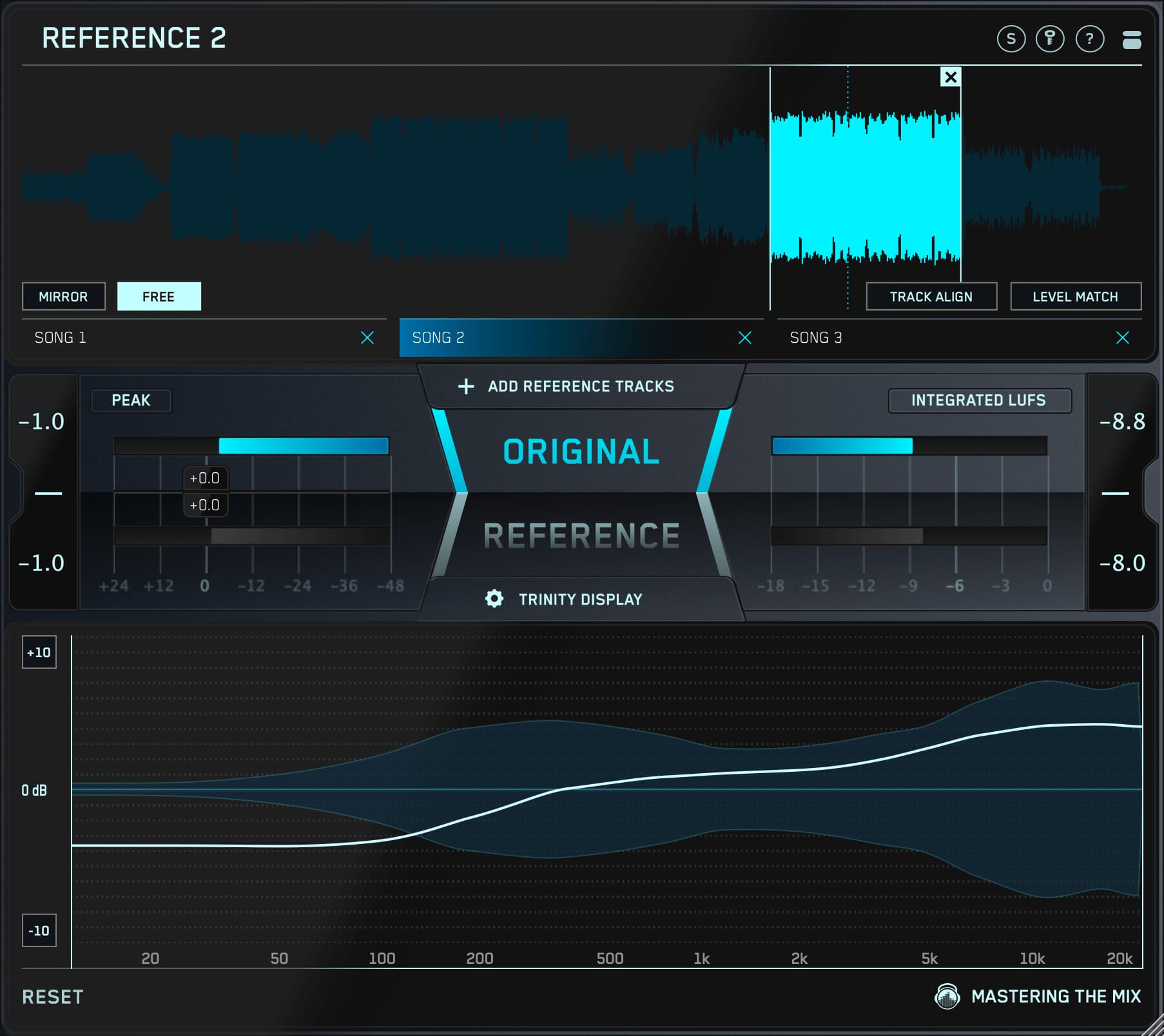
How to Use REFERENCE
Load REFERENCE as the final plugin on your master channel. Drag and drop your chosen reference tracks into the plugin. Loop the chorus of both your mix and the reference track, and switch between them to identify differences in tonal balance, stereo width, and dynamic range. Adjust your mix based on the insights provided by the Trinity Display.
Real-World Example
You’re mixing a pop track and want it to sound as polished as your favorite hits. By using REFERENCE, you can see that your mix lacks high-end clarity compared to the reference track. With this insight, you can make precise EQ adjustments to match the tonal balance of the reference, resulting in a more professional and commercially viable mix.
Delay Plugin
What is a Delay Plugin?
A delay plugin creates echo effects by repeating the audio signal at set intervals. It can add depth, rhythm, and a sense of space to your mix, making it an essential tool for music production.
Recommended Delay Plugin: EchoBoy by Soundtoys
EchoBoy is a highly versatile delay plugin that offers a wide range of delay styles and effects. Its user-friendly interface and powerful features make it ideal for beginners.

Features and Benefits
- Versatile Delay Styles: Offers multiple delay modes, from tape echo to digital delay, catering to various musical needs.
- Tempo Sync: Syncs the delay time to the tempo of your project, ensuring rhythmic accuracy.
- Modulation Options: Provides modulation controls to add movement and interest to the delay effect.
Real-World Example
You’re working on a guitar track that needs more presence and character. Using EchoBoy, you can add a subtle slapback delay to give the guitar a sense of space and depth. Alternatively, you can create rhythmic delay effects that enhance the groove of the track, making it more engaging and dynamic.
Saturation Plugin
Importance of Saturation
Saturation plugins add harmonic distortion to your audio, mimicking the effect of analog tape and hardware. This process can add warmth, richness, and character to your digital recordings, making them sound more vibrant and polished.
Recommended Saturation Plugin: Softube Saturation Knob
The Softube Saturation Knob is an excellent choice for beginners due to its simplicity and effectiveness. This free plugin offers a single knob to control the amount of saturation, making it easy to add the right amount of warmth to your tracks.

Features and Benefits
- Simple Interface: The single-knob design makes it incredibly easy to use.
- Versatile Applications: Works well on individual tracks, busses, and even the master channel.
- Analog Warmth: Adds subtle harmonic distortion that enhances the overall sound quality of your mix.
Real-World Example
Your drum tracks sound too sterile and lack punch. By using the Softube Saturation Knob, you can add a touch of analog warmth to the drums, making them sound fuller and more impactful. This subtle saturation helps the drums stand out in the mix without sounding harsh or over-processed.
LIMITER
Introduction to LIMITER
LIMITER by Mastering The Mix is a crucial tool for mastering your tracks. It ensures that your final mix is loud enough to compete with commercial releases without distorting or losing clarity.
Features and Benefits
- Transparency: Maintains the integrity of your mix while effectively controlling true peaks.
- Ease of Use: Simple interface with intuitive controls, perfect for beginners.
- Optimal Loudness: Helps you achieve the perfect loudness level for various distribution platforms.

How to Use LIMITER
Load LIMITER on your master channel and select a preset that suits your distribution platform, such as Spotify or Apple Music. Monitor the loudest section of your track and adjust the gain to keep the meters within the target range. Fine-tune the attack, release, and ceiling settings based on the plugin’s analysis to achieve the best results.
Real-World Example
You’re preparing your track for streaming and need to ensure it sounds as loud and clear as other songs on the platform. Using LIMITER, you can adjust the settings to achieve the ideal loudness level without introducing distortion. This process ensures your track stands out and sounds professional on any streaming service.
Conclusion
Recap of Recommended Plugins
Choosing the right plugins can make a significant difference in the quality of your mixes. We’ve highlighted eight essential plugins that are ideal for beginners, each offering unique benefits to elevate your music production.
From EQ adjustments with FabFilter Pro-Q 3 to perfecting your bass with BASSROOM, and from dynamic control with MCompressor to achieving professional loudness with LIMITER, these tools are designed to help you create polished, professional-sounding tracks.
Experiment
Now that you know which plugins can enhance your mixes, it’s time to put them to use. Experiment with each one, explore their features, and see how they can transform your music. The learning curve might seem steep at first, but with practice, you’ll find these plugins becoming indispensable parts of your production process.
Next Steps
Ready to take your music to the next level? Try out the free trials of these recommended plugins and experience their power firsthand.
Don’t forget to sign up for our newsletter for more tips, tutorials, and exclusive offers from Mastering The Mix. Dive into our resources, stay updated with the latest trends, and keep pushing the boundaries of your creativity.
Visit Mastering The Mix to explore more products and educational content designed to help you achieve your best sound yet. Your journey to mastering the mix starts here!





