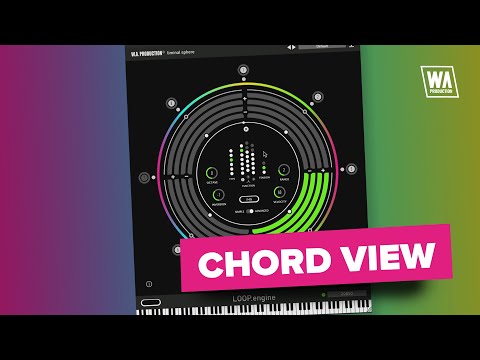Video by Waves Audio via YouTube
Source

ShaperBox 3 Bundle: The Ultimate Rhythmic Powerhouse Elevate your sound design with the ShaperBox 3 Bundle, a must-have toolkit for modern producers. This versatile collection brings together 11 powerful Cableguys effects—including Time, Pitch, Volume, and the new LiquidShaper—into one intuitive, multiband interface. Whether you're looking for precise sidechain ducking, complex rhythmic glitches, or lush analog-style filtering, ShaperBox 3 makes it easy to inject musical motion into any track. Praised by top producers like David Guetta and industry titans like Sound On Sound, it’s the definitive solution for solving mix problems and finding instant inspiration.

Get Waves Harmony now: https://waves.com/harmony
Learn how to easily craft stunning vocal harmonies, layers and arrangements using Waves Harmony. Harmony offers 3 super-fast workflow choices – automatic harmonies, MIDI-playable harmonies & graphical harmonies – for the studio and live performance.
0:00 Introduction
1:25 #1 Play Harmony: MIDI / Playable Mode
3:27 #2 Auto-Generate Harmony: Automatic Mode
5:42 #3 Draw Harmony: Graphical Mode
7:37 Using the Modulators
Learn how to send MIDI to Waves Harmony in your DAW:https://www.waves.com/support/how-to-send-midi-to-waves-plugins-in-your-daw
Learn more about setting up Waves Harmony’s Chord Mapper from the OVox Getting Started tutorial: https://www.waves.com/getting-started-with-waves-ovox-vocal-resynthesis
Music by fortyforty
Subscribe to our YouTube channel: https://rebrand.ly/wavessubyt
Follow us on Social Media:
Instagram: https://rebrand.ly/wavesig
Facebook: https://rebrand.ly/wavesfb
Twitter: https://rebrand.ly/wavestw
Linkedin: https://rebrand.ly/waveslnkd
Telegram: https://rebrand.ly/wavestl
Visit our website: https://rebrand.ly/wavesaudio
#WavesAudio #NewPlugin #WavesHarmony #NewRelease #VocalHarmony