Video by Celemony via YouTube
Source
View Celemony on Plugin Boutique
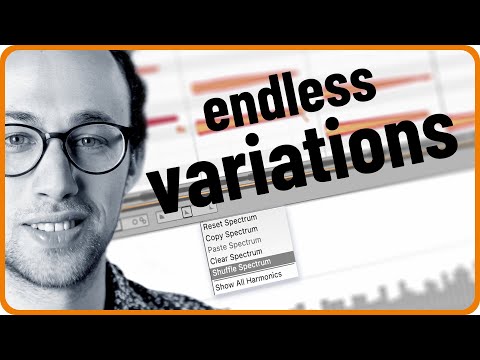

ShaperBox 3 Bundle: The Ultimate Rhythmic Powerhouse Elevate your sound design with the ShaperBox 3 Bundle, a must-have toolkit for modern producers. This versatile collection brings together 11 powerful Cableguys effects—including Time, Pitch, Volume, and the new LiquidShaper—into one intuitive, multiband interface. Whether you're looking for precise sidechain ducking, complex rhythmic glitches, or lush analog-style filtering, ShaperBox 3 makes it easy to inject musical motion into any track. Praised by top producers like David Guetta and industry titans like Sound On Sound, it’s the definitive solution for solving mix problems and finding instant inspiration.
You’re remixing a song and you want some quick and unique sound replacements? Then Sensho’s tip is to shuffle the harmonic spectrum in Melodyne studio’s Sound Editor to create endless variations of your existing synth or bass tracks, each with just one mouse click.
If you work with Cubase and want to follow Sensho’s ideas about working with duplicates (at around 2:52), make sure you use “Convert to real copy” from the right-click menu in Cubase for each new duplicate you create. The respective function in Studio One is called “Separate Shared Copies”.
Note: You need Melodyne studio to replicate what Sensho does in this video.
0:00 Intro
0:22 A simple starting point…
1:05 …and a few first variations
1:50 Using Contour for more/less differences
2:52 Shuffling the sound of duplicates
4:20 Adding random deviations
5:16 A wide stereo field
6:12 Even and odd harmonics
7:15 Comb filtering
7:37 Funky bass line…
8:06 …and its variations
For more on Melodyne:
https://www.celemony.com
Why not try Melodyne 30 days for free, without any limitations?
https://www.celemony.com/en/trial
Buy Melodyne:
https://shop.celemony.com
Follow us on Social Media:
https://www.instagram.com/celemony_
https://www.threads.net/celemony_
https://www.facebook.com/celemony
https://x.com/celemony
#melodyne #synthesizer #sounddesign





